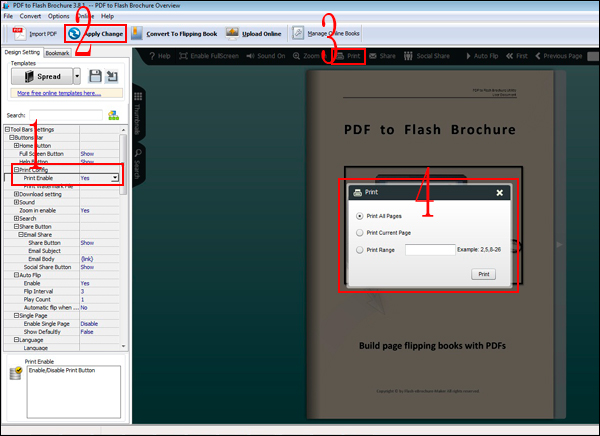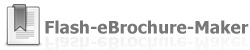Can I make my flash flip brochure printable?
Q: How to print the pages of my brochure selectively?
A: You have some discount coupons on the flash brochure pages wishing the customer to print. In this case, it sounds nice if you could make them printable although it is in the form of digital paper. PDF to Flash Brochure enables you to print any page or pages on the created flipping pages.
Step1: Start PDF to Flash Brochure, and please find the option of Tool Bars Settings -> Buttons Bar -> Print in the left settings.
Step2: Make it Yes Print Enable option.
Step3: Click top button of Apply Change.